Integrating with Serverless Enterprise
If you are using the Serverless Enterprise Plugin, there are a couple of steps you need to follow to get your app to work with Seed.
-
Create an access key in the Serverless Enterprise Dashboard
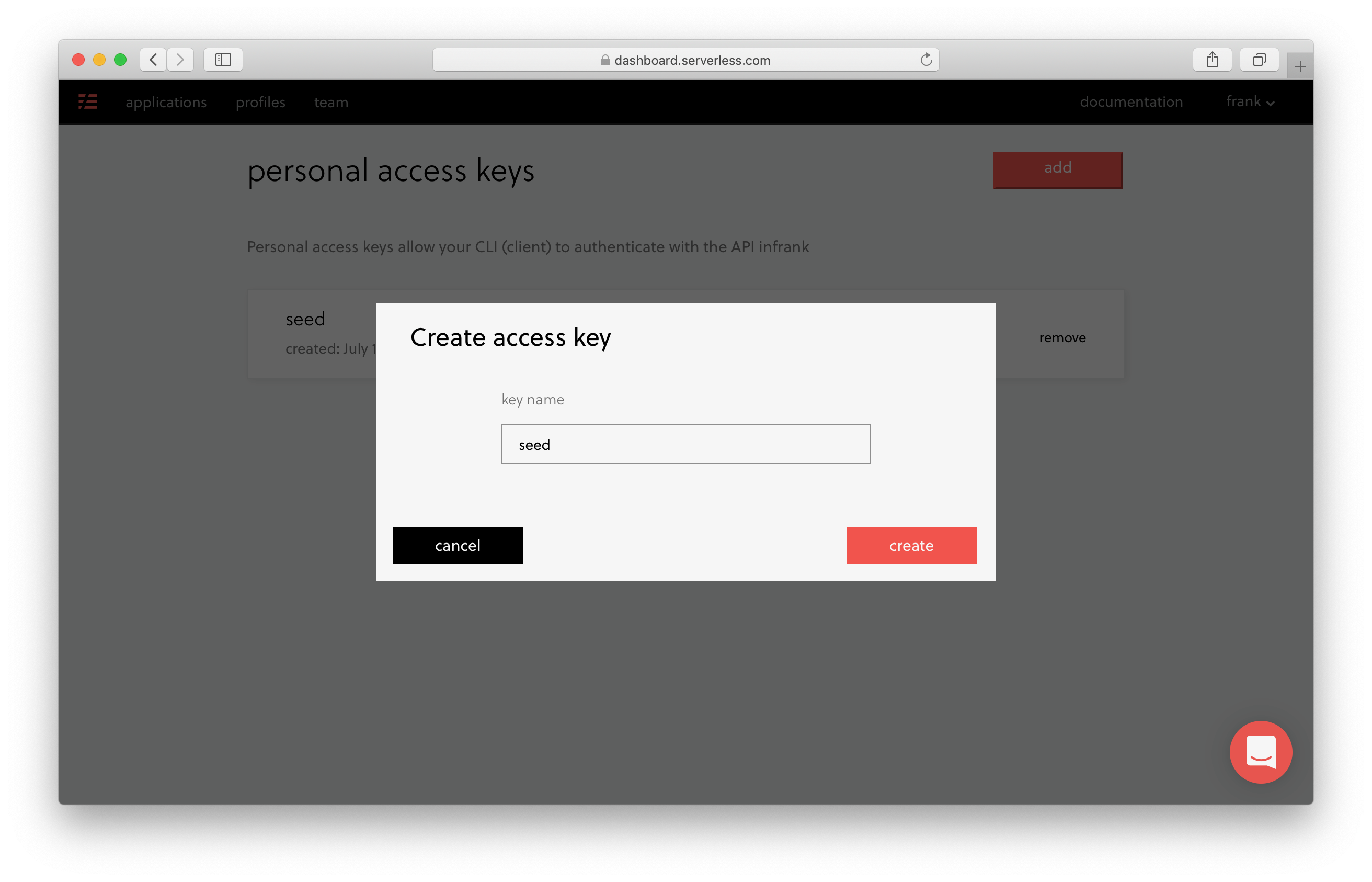
-
Add the access key as an environment variable on Seed. Make sure to name your variable
SERVERLESS_ACCESS_KEY. You’ll need to do this for all the stages you are deploying to. If you need some help, here is how to add an environment variable in Seed.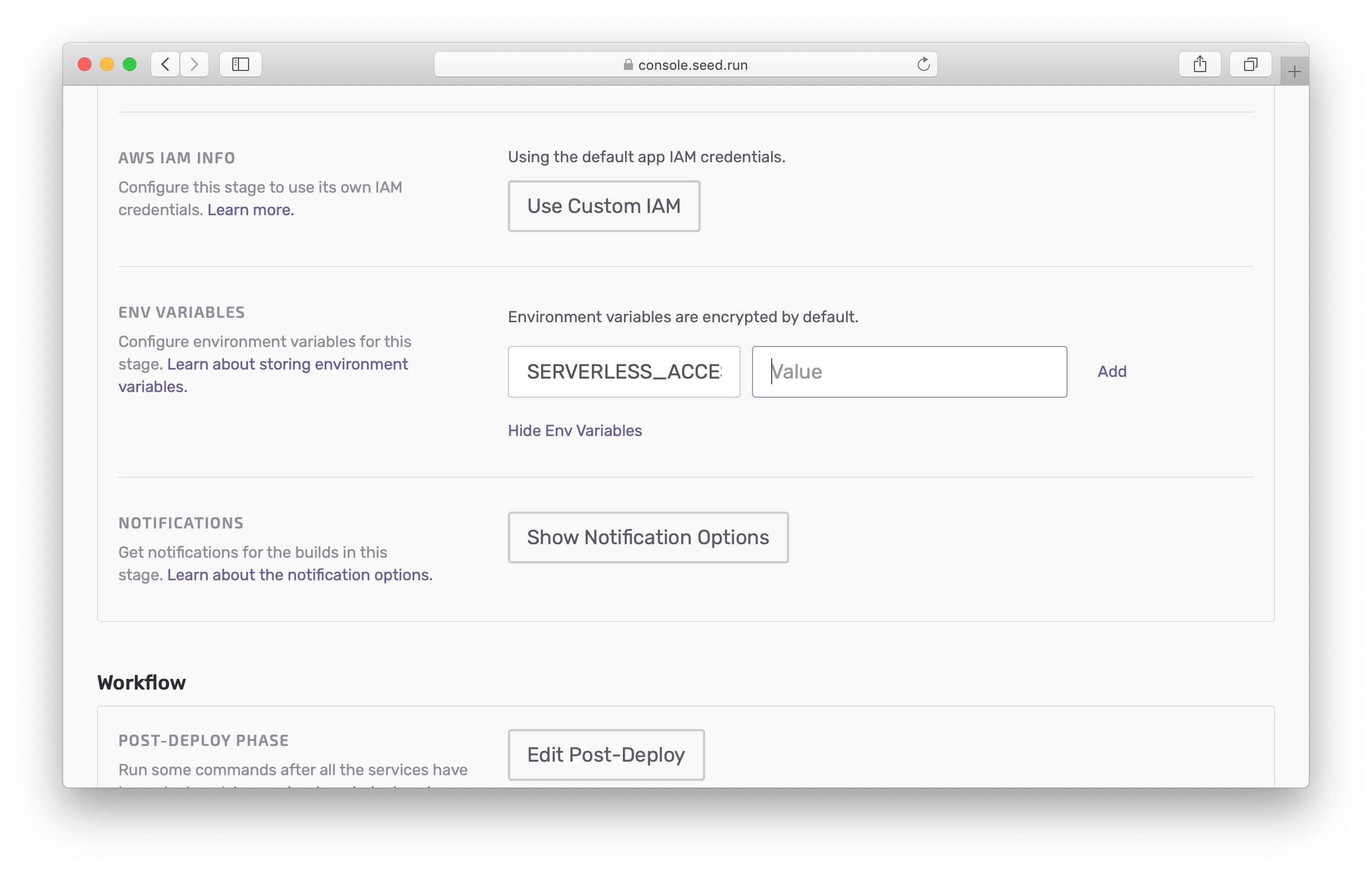
That’s it! Try deploying your app again and your Serverless Enterprise plugin should work correctly.
Help improve this page. Edit it with GitHub
Was this page helpful? Let us know via Twitter
Having trouble configuring a CI/CD pipeline for your Serverless apps? Let Seed do it for you!
Learn More