Build Source Branch
You can now view the source branch used for a build. The build page shows the Git source branch in addition to the Git commit id and the committer.
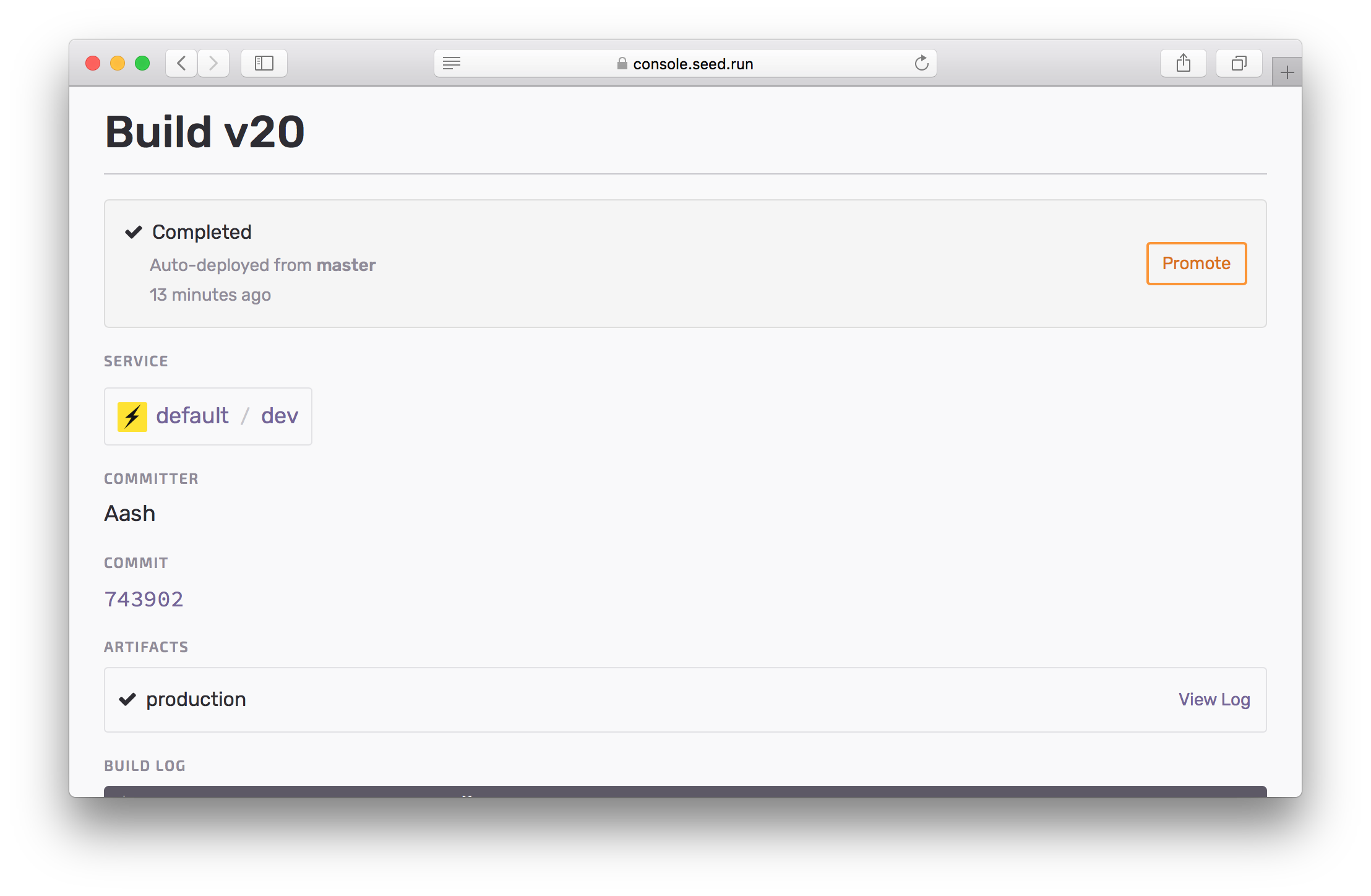
For builds that have been deployed, the build page now indicates:
- How it was deployed (auto-deployed or manually triggered)
- And the Git source branch that was used
This gives you a better view of how the builds are being created in the pipeline for your Serverless applications.
Having trouble configuring a CI/CD pipeline for your Serverless apps? Let Seed do it for you!
Learn More